Software for making Windows 8 Bootable USB
Installation of windows 8 from flash drive is a great idea. It takes less time than installation through DVD and useful for that people who has no DVD drive. Here, we have updated some good free software which can create USB Flash Device for you.
1. Microsoft Windows 7 DVD/USB Tool - Microsoft Windows 7 DVD/USB Tool is the best way to make bootable Windows 8 bootable USB. I have already covered about this tool in this post.
2. WinToFlash - WinToFlash is another good software which can create bootable USB device for you including Windows XP, Vista, Windows 7 and 8 also. You can use iso image or windows 8 source file for creating Bootable USB device. You can download WinToFlash from here.
3. Passcafe ISO Burner - Passcafe ISO Burner is another great tool which can create bootable cd/dvd and USB stick also. Passcafe ISO Burner can be downlaoded from here.
4. Bootable USB Drive Creator - Bootable USB Drive Creator is another great tool for creating a bootable USB flash drive. Bootable USB Drive Creator can be downloaded for free from here.
5. Setup From USB: Setup from USB can also create a bootable USB for you. But, it does not support iso image, hence you have to extract is first. (You can read this article "extract iso file to hard disk" for extracting iso to hard drive.) It can be downloaded from here.
6. Bootsage Flash Builder - Bootsage Flash Builder can also create bootable USB disk for you. It is simple to use. Bootsage can be downloaded from its official site from here.
7. EasyBCD - EasyBCD tool has many great tools including it can create a bootable USB flash device for you. It can be downloaded from its official site from here.
8. Command prompt - You can create Windows 8 bootable USB flash device using command prompt also. You can follow this guide for the same.


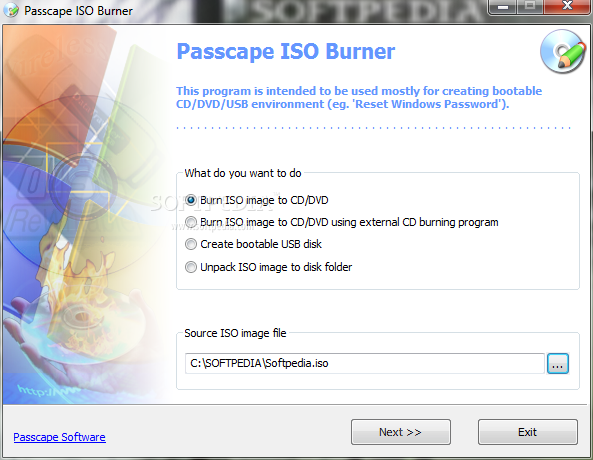

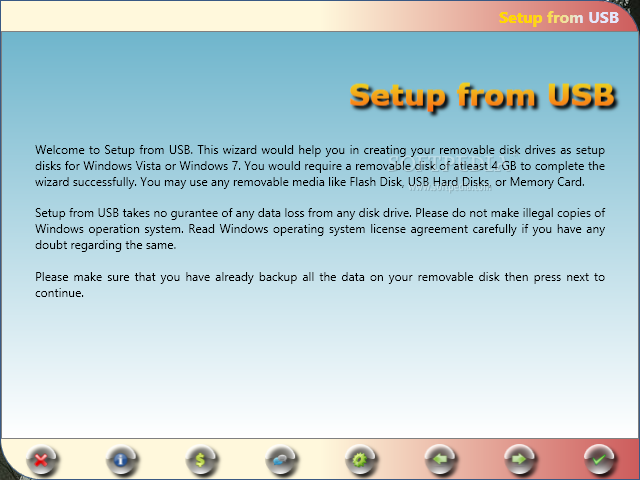











0 comments:
Post a Comment