Make bootable USB of Windows 8 using WinUSB Maker
Installing windows from USB takes less time than installing windows from DVD. We have written another article also about Make Bootable USB of Windows 8. I have found WinUSB Maker software is a great utility for making Windows 8 Bootable USB device. WinUSB Maker latest software can be downloaded from here for free.
WinUSB Maker software supports Windows XP, Windows Vista, Windows Server 2008 /2011 family, Windows 7 and Windows 8 including 32 bit and 64 bit software. WinUSB Maker has a great user interface as you can see in above screenshot. WinUSB Maker can make bootable any external media including external hard disk. It supports external media larger than 1 TB capacity. WinUSB Maker can work with Setup DVD / Setup Folder / Setup ISO Image. It force dismount all devices, forcing the format if the device is in use. It can make a DOS / GRLDR automated Bootable USB Disk also. It capture only removable devices. It refresh all devices in a single click. It can backup the full external drive also. But bad thing of this software is that for using this software you need Microsoft .net framework 4.
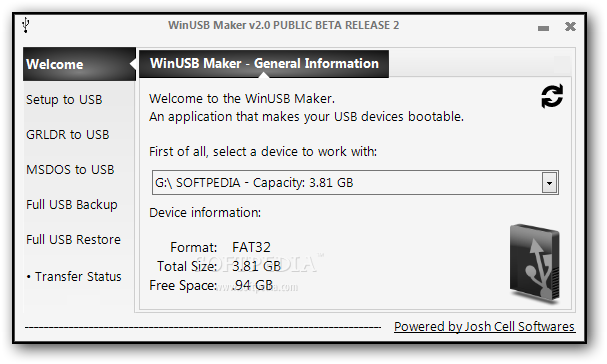









0 comments:
Post a Comment