Huawei Dashboard Tool v 0.0.0.7
I have already discussed about huawai dashboard tool which can change the dashboard of your huawei modem in this tutorial, but problem is that it is in Beta now. It's will take some time to get final version. Hence, I am updating here a very good tool know as Huawei Dashboard Tool v 0.0.0.7. I have personally tested this tool with many Huawei Modems. It's a great tool for Huawei users. Huawei Modem Dashboard Tool v 0.0.0.7 can be downloaded from here. (If download link not work then let me know. I will provide new download link for you.)
How to use step by step :
1. Download any Huawei Dashboard from internet.
2. If downloaded file is already in .iso then continue with next step, if not in .iso then use folder2iso software for creating .iso file.
3. Now run Huawei Dashboard Tool.
4. Click on Select button of "Input ISO image file" and select your .iso file from here.
5. Now click on Select button of "Output dashboard installer file" and select the path where you want to keep new dashboard .exe file.
6. After all the above step click on "Create dashboard" button.
After a few minute you will see a .exe file has been created on your specified location. For updating your modem with new dashboard insert your modem to your computer and let the modem to install driver in your pc. After all this double click on dashboard which you have created. It's will open a new windows as in screenshot below :
Just select the radio button of "I accept the agreement" and click on Next button. It will search your modem port on which your modem is connected and you will see a screen like :
Click on next button and after a few seconds you will see a screen like :
Its will start downloading the software in your modem and after a few seconds you will see a screenshot :
You have done all the steps, now your modem has a new dashboard.
Note : Before doing this process make sure that battery is full. Do not shutdown or log off your PC, otherwise your modem may be corrupt. By doing this process your warranty will be lost.


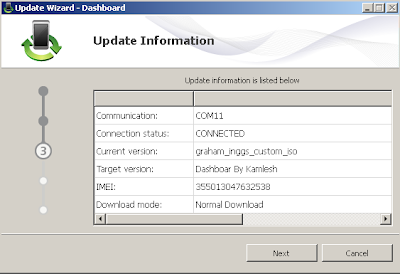











You can download it from http://www.4shared.com/rar/oVQEK1ps/huawei_dashboard_tool.html also.
You can download it from http://www.4shared.com/rar/oVQEK1ps/huawei_dashboard_tool.html