Best Compression Software for free
WinRAR - WinRAR is the best free compression software for windows pc. It comes for free for 40 days but after 40 days also you can use it for free by just clicking on close button. It supports maximum good formats like : RAR, ZIP, CAB, ARJ, LZH, ACE, TAR, GZip, UUE, ISO, BZIP2, Z and 7-Zip file formats. WinRAR uses 128 bit password encryption and authenticated signature technology.WinRAR automatically recognises and selects the best compression method for file and folders. WinRAR supports password encryption also. WinRAR can break big files into small pieces, which is easier to transfer from one place to another. WinRAR comes for 32 bit as well as 64 bit version also.
7-zip - 7-zip is other good program for compres files and folders. The free 7-Zip unpacks a host of archive formats, including ZIP, TAR, GZ, and its own 7z format. Unlike WinZip, though, it can create TAR and GZ archives, which are commonly used on Unix and Linux systems. The program's ability to shrink files is stunning. 7z archives file and folders up to 40 percent smaller then their ZIP equivalents, although compression did take longer, and the highest compression settings can hog system resources. Advanced options include the ability to create solid and self-extracting archives, and to adjust the compression level and password protection. 7-zip also comes for 32 bit as well as 64 bit version.
Universal Extractor - Universal Extractor is another good compression utility which comes for free to use. During setup, you can enable Explorer context menu integration, such as Add UniExtract Files, Add UniExtract Here, and Add UniExtract to Subdir.
ZipZenious - ZipZenious is a very good for archiving. Its interface is extremely user-friendly, and completely different from what we already know. The menu looks as if the software is actually integrated into Windows. When you choose to extract an archive, you can select all files, only selected files, or only files with a certain format. In Options you can set ZipGenius to ask before overwriting on existing files, as well as open the destination folder once the operation is a success. ZipGenius is pretty fast, in comparison with other compression tools, but sometimes it takes a little while to perform a task. Also, CPU and memory usage is pretty high most of the times when using ZipZenious.
WinUHA - WinUHA is another free compression tool. It can create, extract and test archive also.


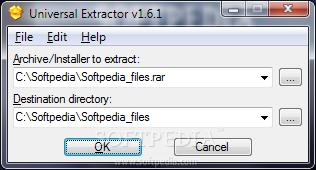
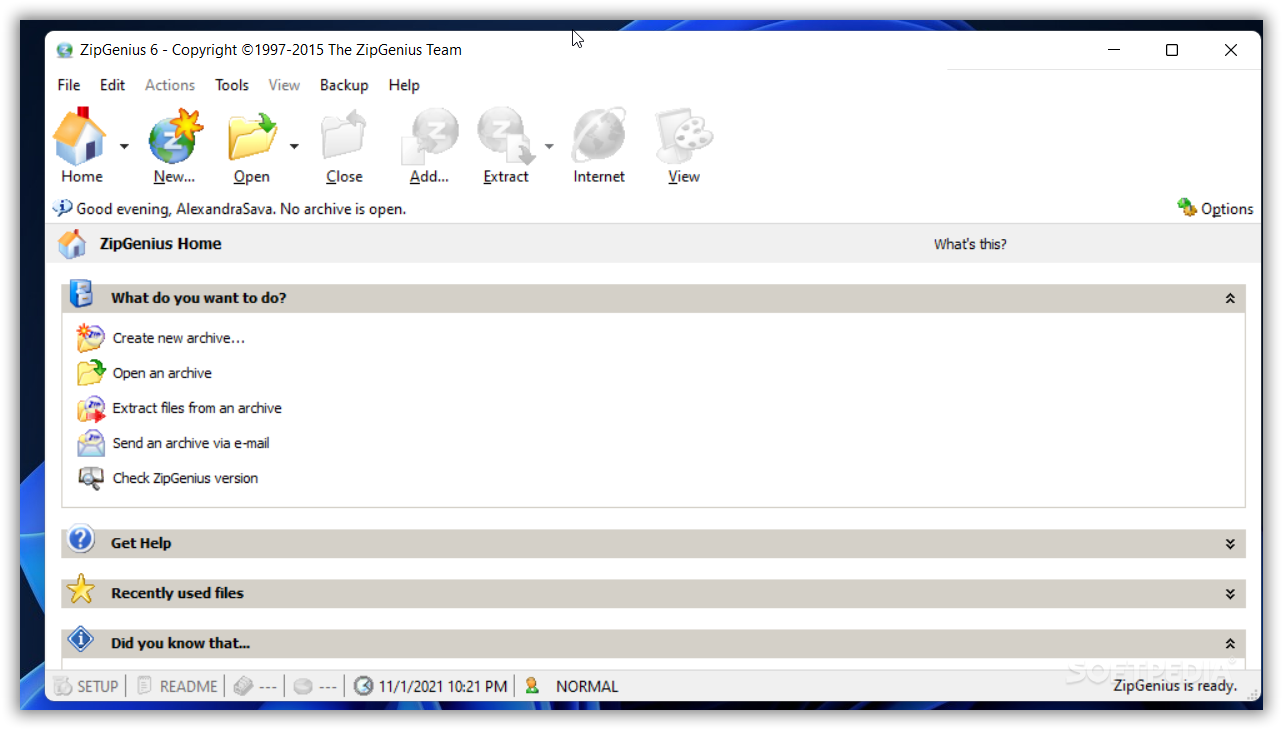










0 comments:
Post a Comment