You might already faced so many times problem in windows that when you try to delete a file or folder in Windows, we see annoying messages like "Cannot delete file: Access is denied" or "Cannot delete folder: It is being used". I have already written a article "This is majorly because the file or folder is being used by another program or user. It may be used your file or folder by spyware/malware also. IObit Unlocker is an ideal tool for such conditions. It is a freeware programme. It releases the file or folder from being occupied by programs and allows you to quickly remove or modify the file or folder.
After installing IOBit Unlocker it will be available in right click context menu also. It is so simple to use also. Just right click on file or folder, to whom you are unable to delete it and IObit Unlocker.
The another way to unlock the locked file is Add file or folder through Add button or you can simply drag and drag the file which is locked by another programme and click on unlock button.
It support Windows8, WinXP, WinVista, WinVista x64, Win7 x32, Win7 x64, Windows Vista Ultimate, Windows Vista Ultimate x64, Windows Vista Starter, Windows Vista Home Basic, Windows Vista Home Premium, Windows Vista Business, Windows Vista Enterprise, Windows Vista Home Basic x64.
Download IObit Unlocker
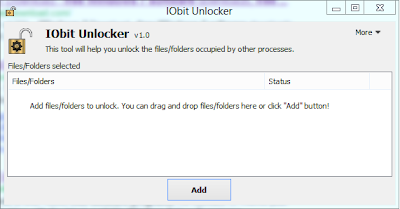










0 comments:
Post a Comment