Looking for a fast and free PDF Editor, then you search is over. PDFill PDF Tools is a free PDF editing tool which has many PDF editing options. With PDFill you can just do anything with your Portable Document File. This free software includes many other small utilities that help you completely optimize and enhance the quality of your PDF files. The only thing with PDFill free version, if you will edit any PDF document through PDFill, then it will leave watermark.
When you will install this utility then you will get option to "Create PDF Button inside Microsoft Word, PowerPoint and Excel", "Create PDFill Button into Microsoft Internet Explorer", "Create PDFIll Button into Quick Launch and SendTo", just tick mark all the options and install it.
It will install a PDFill Printer into Word, PowerPoint, Excel and in Internet Explorer tool.
From now you can printer any document in PDF directly. No any other PDF converter is required.
PDFill comprises of 3 utilities into it :
1. PDFill PDF Tools (Free) - With PDFill Tools, you can merge different PDF files into one file or you can simply split them. You can even encrypt or decrypt a PDF file with a password. This utility is free and it will not leave watermark.
Reformatting multiple pages, adding headers and footers, Watermarks, is just an easy game for this software. Apart from these features, there are many conversion options available. They are:
Convert from images to PDF
Convert from PDF to images
Convert filed operations to PDF
Convert from postscript to PDF.
2. PDFill PDF Editor - PDFill Editor is a simple, fast and a featured. With this editor, you can even open the already compiled PDF files or you can just create a new PDF blank project. PDFill has a really nice interface that lets you complete your tasks smoothly. In the free version it will leave the watermark.
3. PDFill PDF and Image Writer (Free) - PDFill Image and PDF Writer is a free PDF printing and Image printing utility that lets you create PDF files and Image files form different applications running on your Windows PC. This utility is also free and it will not leave watermark.
As per its official website it works with Microsoft Windows 2000/XP/2003/2008/Vista/Win7
(32/64 Bit), but we have tested it with Windows 8 and features worked great for me.





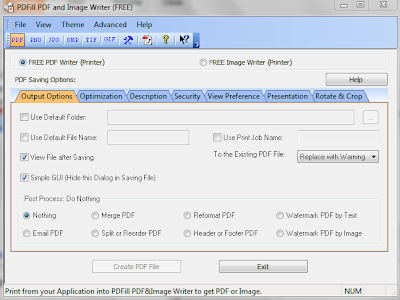









0 comments:
Post a Comment