Are you a fan of YouTube video and regularly download YouTube video, but after installing in your computer you are unable to download YouTube Video? I was visiting through out the internet and i have got a excellent tool named Aneesoft Free YouTube Downloader which will solve your problem. Aneesoft Free YouTube Downloader is freeware and specially designed for YouTube Video downloading.
Aneesoft Free YouTube Downloader, free YouTube downloader for Windows 8 can not only download any video from YouTube but also it can download the videos from Metacafe, Blip, Break and Bing site also for saving in your computer. Great thing about this software is that before downloading, it supports customizing the video format to WEBM, FLV, F4V, MP4, AVI, WMV etc, video quality to HD 720P, HD 1080P, High Definition, Medium Definition, rename output files, and set output path.
All you have to do is that Click Online Files button to load Add Download Tasks for pasting YouTube URL and setting your output path. Once you click OK, all YouTube videos will be imported into the program.
According to your need, you can customize the YouTube videos to MP4, WEBM, AVI format by clicking Format bar, and click Quality bar for setting video to 720P, HD 1080P, High Definition, Medium Definition. Before downloading your actual video this app will show you size of your selected video also.
After pasting download link into down-loader wait for a little moment to analyze the file and then Download option will get automatically highlighted. If you are satisfied with the file size and quality setting just click on the Download option and it will start download your video.


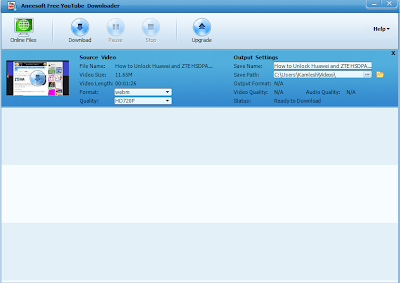













0 comments:
Post a Comment