Sometimes you may faced the problem in Windows XP or other windows NT operating systems, you are not able to open the task manager. If you are getting error, "Task Manager has been disabled by your administrator" , when trying to launch task manger on Windows XP machine then you have come to right place for your solution. It may be affected your computer from virus or spyware or malware. No problem.
First Method for Windows XP :
Just Click on “Start and go to Run” and type following command exactly as given below and click OK or press Enter from keyboard.
Just Click on “Start and go to Run” and type following command exactly as given below and click OK or press Enter from keyboard.
REG add HKCUSoftwareMicrosoftWindowsCurrentVersionPoliciesSystem /v DisableTaskMgr /t REG_DWORD /d 0 /f
That's all. Now try to start Task Manager and you have done it.
Second Method For Windows XP :
Just Click Start, Run and type Regedit.exe and
Navigate to the following branch:
HKEY_CURRENT_USER \ Software \ Microsoft \ Windows \ CurrentVersion \ Policies\ System
In the right-pane, delete the value named DisableTaskMgr
Close Regedit.exe and you have done it.
Third Method For Windows XP :
Using Group Policy Editor - for Windows XP Professional
Just Click on Start, Run, type gpedit.msc and click OK.
Navigate to the following branch:
User Configuration / Administrative Templates / System / Ctrl+Alt+Delete Options / Remove Task Manager
Double-click the Remove Task Manager option.
Set the policy to Not Configured. Now you can easily open Task Manager.
Method for Windows Vista and Windows 7 :
Download the portable FixWin software from FixWin official website and run the FixWin.
Go to System Tools as in above screenshot. As you can see in the above screenshot on the right pane "Enable Task Manager...................." and after that on the right side Fix button. Just click on Fix button and you Task Manager will be enabled. FixWin works with all version of windows e.g. Windows XP, Vista and Windows 7.

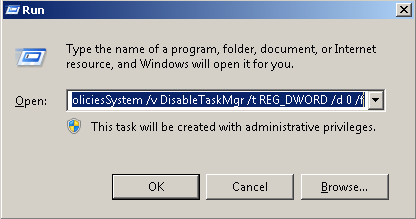










0 comments:
Post a Comment