Have you ever encountered the error, i.e. “Registry editing has been disabled by your administrator” on Windows XP or any other Windows NT Operating system, this may help you perfectly.
REG add HKCU\Software\Microsoft\Windows\CurrentVersion\Policies\System /v DisableRegistryTools /t REG_DWORD /d 0 /f
I have encountered the above error while patching registry. Even regedit command was not worked for me.
Here is a simple solution which can work for you.
First Method For Windows XP :
Just Click on “Start >> Run” or press “[window key + R ]“ and type or paste following command exactly as given below. An hit ENTER from keyboard or click ok.
Just Click on “Start >> Run” or press “[window key + R ]“ and type or paste following command exactly as given below. An hit ENTER from keyboard or click ok.
REG add HKCU\Software\Microsoft\Windows\CurrentVersion\Policies\System /v DisableRegistryTools /t REG_DWORD /d 0 /f
Second Method For Windows XP :
Using the Group Policy Editor (Windows XP Professional only)
Just Click on Start, Run and type gpedit.msc and press ENTER
Go to the following location:
User Configuration | Administrative Templates | System
Double-click Disable registry editing tools and set it to Not Configured
Exit the Group Policy Editor
Note: If the setting already reads Not Configured, set it to Enabled, and click Apply. Then revert it back to Not Configured. This ensures that the DisableRegistryTools registry value is removed successfully.
Method For Windows Vista and Windows 7:
In the second method you can enable your registry by simply using FixWin small utility. It is less than 1 MB in size.
Download the FixWin Latest Version from the link provided after the post. Just run the software it is portable. It will not not get installed in your system. Click on System Tools and on the right side you will see "Enable Registry Editor..............." as in above screenshot and after that on right side you will find fix button. Just click on Fix button and you have done. It works with all version of windows e.g. Windows Vista, Windows 7 etc.

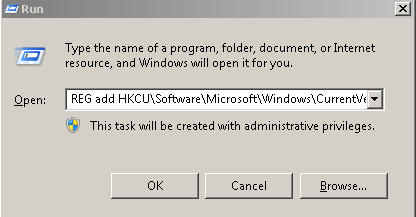










0 comments:
Post a Comment