What is Alexa Ranking - Alexa is website measurement service. Alexa is a company founded in 1996 with a goal to make a connection between web users and websites. Using its famous toolbar and further estimation, Alexa created a way to measure website traffic, reach, page views and other factors by visitors, by country. Alexa ranking is known world wide and webmasters use it to estimate other websites as well as their own website also. The higher your website alexa rank will be, people will get more attracted on your website.
Improving your Alexa ranking will boost your traffic in other search engines too. You can improve your ranking in alexa using a free trick. First you make sure from which computer you are updating your website put alexa toolbar on that computer. You can put toolbar in your computer through this link. At least write one article in your blog alexa related. But, these process will increase a ranking little more. I am going to write below article which will suddenly increase your website or blog ranking 20% at least in a day. I have experimented this in my blog now I am writing on my blog.
How to Increase Alexa Rank By More Than 20%
Want to improve your Alexa Rank by more than 20% first install widget of alexa. To install Alexa widget on your website or blog first register a account on alexa. After registering a account on alexa follow the step by step guide :
1. Login to your alexa account.
2. Go to My account.
3. Now click on Dashboard.
4. Here you will get "+Add a Site" button on the right side of the page.
5. Here click on Sign Up below Free.
6. Here you will get a text box below Website URL. You your blog or website url and click on Continue button.
7. Now you will see a windows like Claim Your Site. Here you have two options. On the left side alexa is providing a file to download and another site alexa is providing a code to put in site or blog. Copy the code provided on the right side.
8. If you are going to put into your blog then do not copy html and head tag. Without tag your alexa code will be like this :
9. Now open a new tab in your browser and login to blogger account.
10. Go to template tab and click on Edit HTML.
11. Now clcik on Expand Widget Templates.
12. Now put your copied code between the head tag anywhere and save the template.
13. Now go to alexa tab in your browser. Below the code you will find Verify my ID. Just click on Verify my ID.
14. Now you will get a message Your site is successfully claimed.
15. Now click on site tools and below the page you will find alexa site widgets or click on this link alexa site widget.
16. Now below Alexa Site Stats Button put your site address and click on Build Widget.
17. Now its will create 3 types of code and 3 types of widget. Copy any code which suites to your website and put the code on your blog with the help of Layout of your blogger.
I am sure this process will increase your Alexa rank of your website. Enjoy.





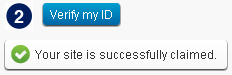










0 comments:
Post a Comment