Every blogger expects a good traffic for his websites after doing a hard work on his blog or website. Today we have got a great online tool that can submit your blog post to Tumblr, Linkedin, Facebook, Twitter. The most amazing thing about this tool is that you do not have to submit your blog post manually after every post made by you. It will automatically post on behalf you. This amazing tool name is dlvr.it. You have work one time in your blog and it will work for you every time. Before going to submit your blog to social networking sites, you must have to create a feed for your blog. If you have already created feed for your account then just go ahead.
Create an account in dlvr.it, If have you not an account on dlvr.it. After creating the account login to your account and you will see on the left side :
Put your blog feed address in feed url. After that select which post you want to publish on these sites and click on next button. Now, you will see on the right side of the page.
Click on any icon in which you want to publish your blog post first. In my case we have clicked first facebook icon. After clicking on facebook you will get a window like this :
Now click on 'Log in with Facebook' button, and provide your user name and password of facebook.
Click on Allow to allow button. Now it will ask for on which account you want to publish.
Click on Accounts tab and select appropriate account on which you want to post your article automatically and click on continue button. Now you will see a window like :
Here, on the left side your blog heading and right side facebook link page is available. Now you every post will be automatically posted to facebook.
To add another e.g Tubmlr, Linkedin, Twitter just click on +add button and follow the steps.


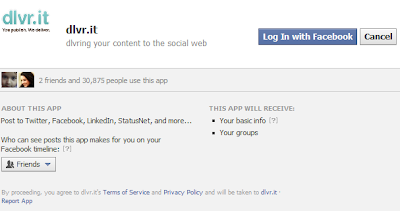

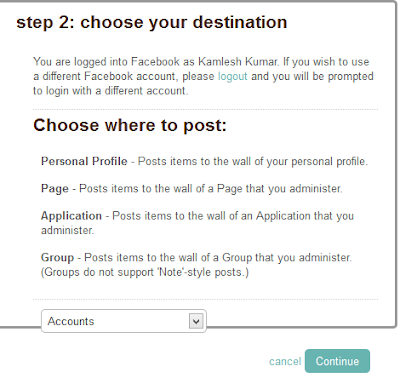











0 comments:
Post a Comment