I have already provided VLC official skin download link in this post. Now i will show you how to apply the custom skins, i mean downloaded skins in VLC Media Player.
Steps by step guide :
1. Open VLC media player.
2. Go to Tools and click on preferences.
3. Here, go to Interface tab and click on radio button 'Use Custom skin'.
4. Here, click on choose... button and locate the vlc skin file and select the skin file.
5. After all the steps above click on save button.
Now close the VLC Media Player and again run it. Now you will get a new skin of VLC Media Player running in your system. Enjoy.

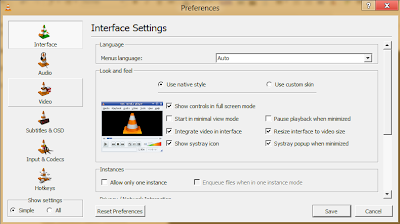











0 comments:
Post a Comment