If you don't like Powered by Blogger widget of default blogger.com then you can easily remove it to give the look of blog like a normal website.
In order to remove you will need to edit the blogger template and delete the attribution widget.
Steps to remove the Powered by Blogger text from your blog in the new Blogger interface:
1. Login to your blogger account.
2. Click on the Template tab in the left navigation menu.
3. Click on the Edit HTML button
4. Click on Proceed button.
5. Click on Expand Widget Templates check-box.
6. Delete the following highlighted code.
7. Now click on Preview button.
8. If all goes well then click on "Save Template" button.
9. A warning message will be displayed like below screenshot :
10. Just click on "Delete widgets".
11. After that click on "Save Template" button.
Now view your blog and there is no more powered by blogger option will be available in your blogger.
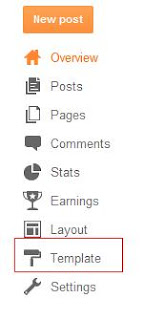














I visited various blogs except the audio feature for audio songs existing at this site
is genuinely marvelous.
my weblog; tensoval duo control 2