Install Windows XP from USB Flash Drive using WinSetupFromUSB
I have already covered how to install windows xp through flash drive. Now i am going to again cover how to install Windows XP from USB Flash Drive using WinSetupFromUSB software. It is less complicated. You can make bootable USB drive through this software for Windows 2000, XP and Server 2003 also. You can process it any version of Windows. Hence, i am going to cover it.
Requirement :
1. Flash Drive / Pen drive capacity 1 GB.
2. Windows XP Original Bootable CD
3. WinSetupFromUSB Software. You can download it from here.
After downloading this software just install it in default location. Its will be installed in C:\WinSetupFromUSB.
Step 1 : Folder Creation : Create a folder named WINXPCD in C:\ drive (I am giving you guide for installing Windows XP, hence we have named the folder as WINXPCD, you can use any name).
Step 2 : Insert USB : Insert USB into your system and Start WinSetupFromUSB from C:\WinSetupFromUSB\ folder.
Step 3 : Don't Select Source Path - You have already copied windows installation files in C:\WINXPCD. Don't locate here your windows installation source path here.
Step 4 : Formatting USB: You need to format your USB before creating the bootable USB, hence take the backup of your USB and click on RMPrepUSB button on right side and its will open a windows like :
Step 4 : Click on "XP bootable [NTLDR] under BOOT OPTIONS.
Step 5 : Select Windows Installation Folder : Now here click on Choose Folder (at the bottom left) and locate your windows folder which you already have copied through your CD and click on box labeled "Choose Folder".
Step 7 : Click on OK button. Its will again open a new window and ask you confirmation. Just click on OK to format your Pen drive and copy windows file to your USB disk.
Now will see a DOS window and after that file copy in progress. After a couple of time your USB Bootable disk will be ready for use.
Note : Through this software you can also make bootable USB installation disk of UBCD4win, WinWilder, Windows Vista, Windows 7, Partition Magic, Linux and other type of bootable disk.
Now it is up to you, you want to use this free valuable software or want to google search and waste your valuable time.

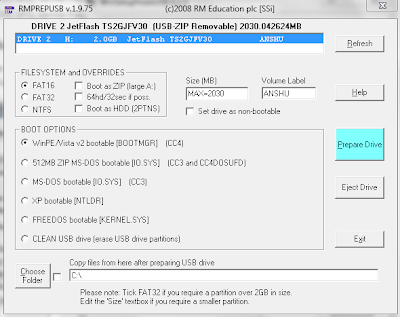










0 comments:
Post a Comment