Disk de-fragmentation speeds up our computer as we all know. It is easy enough also to run a disk defragmentation, but you can also easily schedule this using dfrgui.exe in Win7 and 8.
Disk defragmentation is the can improve the speed of your system when you’re working on day to day tasks. Since the disk contains your entire system data, it is important to check its health from time to time.
Step by step guide how to schedule a disk defragmentation in Windows 8 so that it automatically runs in the background from time to time :
1. Type dfrgui.exe in Run and press Enter.
2. Now click Turn on. In case it is turned on before, you would see change settings.
3. Change the schedule if you want. Check Run on a schedule. You can select Daily, Weekly, or Monthly. Now click OK. You might be prompted with administrator’s password, just confirm it.
Now you have done it. Enjoy your computer with better speed.


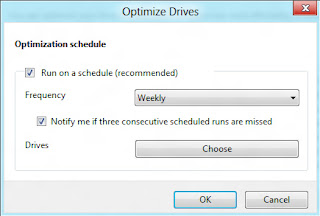









0 comments:
Post a Comment