Many of us keeps confidential data in our system and do not wants to share with friends or others without his permission. If you are among those person who has a lot of confidential files on your system and wants to protect it from others for free, then you are on the right place. If your information stored in a file is so sensitive that if accessed by someone else, it could affect you a lot. So how you can protect these files from unauthorized use for free?
Recently we have got a tool on the internet named "Encoding Decoding Free" for this solution. This tool perfectly fits the purposes for security of files. There is a portable application also available on the websites also which needs no installation on your computer. Through Encoding Decoding tool you can easilyencrypt and decrypt individual files.
You do not have to make more efforts to encrypt or decrypt your files in your computer. All you just need is to drag and drop the file to the application main interface or you can just browse the files from the ‘File Browser’ option provided within the application. Once you add the file, you will be prompted to assign a password for your files.
Just provide the same password in both place and click on ok. One great feature of this application is while typing your password its will show the protection level also, that how much you are secure.
Basically this application is similar to a Folder Lock with which you can provide a password to your Files and Folders stored on your computer. Once you have assigned a password to the file it will get stored in the same directory with same name but with a lock as in below screenshot you can see. It does not delete the original file, means you have to delete the original file completely from your system by your own.
In the similar manner, when you want to decrypt a file you have to drag and drop the file and then enter the correct password and it will be stored in the same directory in which the encrypted file was stored. The application is easy to use and works with all versions of windows. We have tested it in windows 8 it worked fantastic for me.


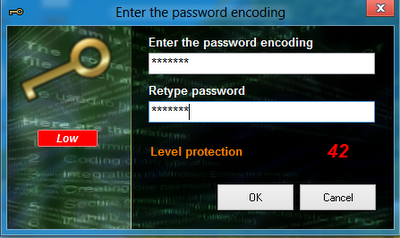
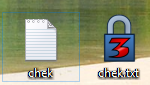









0 comments:
Post a Comment