Many of windows users prefer to use short cuts from desktop. But many advanced users want to run all programmes through run Window only. For those people who he wants to run all programmes through run windows for those people there is good new. Add2Run is a small utility that will allow you to open any file or application from the Start Menu's Run Command dialog box (WIN+R).
It has a very simple interface which will allow you to select a file and assign it an alias or friendly name.
To assign a programme to run through run command dialog box run the Software Add2Run and click on "Select" below the "Select the File" and it will open a browse windows. And from there go to Programme File and select the file. Now put in Alias any name through which you want to open that particular programme.
Now click on add button. Now you have done it.
Once added, this alias can be used to open the specified file or program from the Run Command dialog box. Now goto run and put the Alias which you have assigned and hit enter from keyboard. Now that programme will be opened.
Download Add2Run
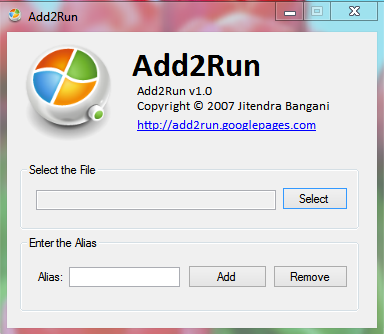










0 comments:
Post a Comment