In my previous post submit your url to google webmaster tool I have explained to increase your blog traffic by submitting your blog to google webmaster tool. Today in this post I will explain how to submit your Blogspot sitemap to Google webmaster tool to boost your traffic in google.For this process first you need to learn what is sitemap, how to create sitemap for your blog. Process for creating sitemap is different for Blogspot (blogger), Free WordPress, Free weebly and Self-hosted WordPress. Here, is a guide for all platforms to create sitemap and submission to google. After adding my blog’s sitemap to google, I’ve seen 60% of traffic increases from google search engine, though my blog contains only 260 post that time.
You must have to create your feedburner before doing this whole process. If you don't know how to burn feed for your blog then just read how to burn feed for your blog article.
1) Go to google webmaster.
2) You will see a list of sites, if you have more that one blog. Click on your blog name (In the last tutorial, we learned how to add blogspot blog to Google Search engine and how to add other blogging platforms to google webmaster)
3) On the right side of the page, there is ADD/TEST SITEMAP button is available. Click on the button as shown in below screenshot.4) After clicking ADD/TEST SITEMAP button you will get box like this.
5. Now add following in this box
Now time to add “atom.xml” in this box.
If you have less than 500 posts then paste the below line and click on Submit Sitemap button :
atom.xml?redirect=false&start-index=1&max-results=500
What to do if you have more than 500 post?
1)In this box add following code
atom.xml?redirect=false&start-index=1&max-results=500
Your 500 post links will be updated in the sitemap.
You need to submit each line one by one
atom.xml?redirect=false&start-index=1&max-results=500
atom.xml?redirect=false&start-index=501&max-results=500
atom.xml?redirect=false&start-index=1001&max-results=500
atom.xml?redirect=false&start-index=1501&max-results=500
atom.xml?redirect=false&start-index=2001&max-results=500
You can see after Index=1, then index=501 means more 500 post so total 1000 post submission same way you can do 2000-3000 blog posts submission.
Once you are done with all submission, you don’t need to do every time; webmaster tool will automatically pull your new blog post feed.
After submitting your sitemap verify your page in webmaster tool after a some time and you will see your page has been indexed.
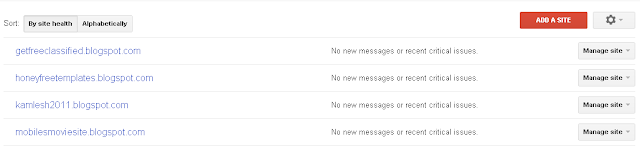












0 comments:
Post a Comment