Windows 8 is the recent version launched by Microsoft windows OS. If you have started using this OS then you must have observed that there is no Administrator account associated with the OS. Microsoft hide the administrator account for security purpose. You might have already seen in Windows Vista, Windows 7 that there is no administrator account by default, because it is hidden. Actually administrator account has been disabled by default. Though it does not matter but if it is enabled, then it can serve many purposes.
Since the admin account is hidden by default, it is not recommended to enable it again and use the administrator account on a day to day basis. One of the main purposes that you can use it for recovery another account password in case you can’t log in to a regular user account, or for tasks that require administrative privileges.
When you will look at the list of the users account in the control panel, you will find that administrator account is not listed there. Even the guest account is also hidden. Thus to enable the administrator account in Windows 8, here is a small tip that will help you a lot.
First Method to Enable Hidden Administrator Account :
• Press the Windows key to get into the Metro interface if you are not already there.
• Enter cmd and right-click on the Command Prompt result that should appear.
• This opens a list of options at the bottom. Select Run as administrator there.
• Accept the UAC prompt
• Now enter the following command in the command prompt: net user administrator /active:yes
Just copy and paste the above command.
In the similar manner, if you want to disable it again you just have to run the following command: net user administrator /active:no. Now if you want to check whether the account is enabled or not, just go to the control panel and check out whether it is present in the list or not. However the account has no password to it and you should consider setting one to improve account security.
Second Method to Enable Hidden Administrator Account :
1. Right Click on Computer and select manage.
2. Now expand "Local Users and Groups" and double click on Users below.
3. You will see administrator account on the right side along with other account.
4. Right click on Administrator and go to properties.
5. Now untick "Account is disabled" and Click on Apply and OK and now your administrator account has been enabled.

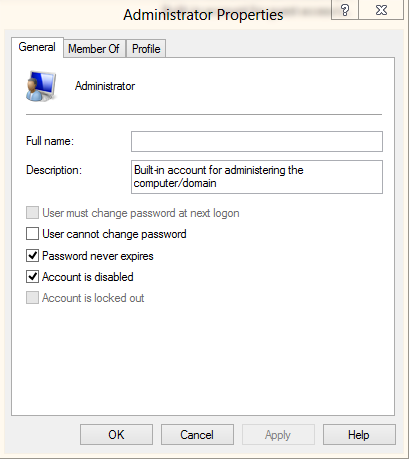









0 comments:
Post a Comment