Remove Blogger Navbar
By default when we create a blog in Blogger.com and choose theme as a classic then it comes with Ugly Navbar. Unfortunately, there is no option through normal Layout, you can not remove this Navbar.
If you want to give your Blog look like a professional website then you should remove this Navbar.
How to remove Blogger Navbar?
Steps :
1.Login to your blogger account
2.From your Dashboard go to Template tab.
3.Now choose Edit Html
4.You will see your template code there.
5.In that template code find the below mentioned code :
4.You will see your template code there.
5.In that template code find the below mentioned code :
6. Replace this code with :
7. Now click on SaveTemplate.
8. Affter saving the template take a look at your website and you will see that there is no Navbar is available on you Blog.


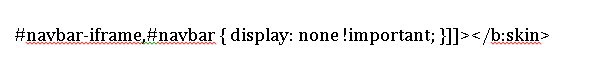









0 comments:
Post a Comment