Sometimes, it happens that you want change your computer look, so if anybody comes and see your computer then , wow! how you have done it. You can also customize your windows through many software. But I will tell you how to do through a small tricks. Here, you can do through a small hack of windows. Here we are explaining how to customize logon screen of windows.
What is customize logon screen? - It is also a logon screen but customized. When you will logon to your computer then your own words will be displayed there.
If you want to customize logon screen then, Open Registry by going to Start then Run, entering regedit and Navigate to [HKEY_LOCAL_ MACHINE\SOFTWARE \Microsoft\ Windows NT\CurrentVersion\ Winlogon] . In right pane, look for key by the name "LogonPrompt". Set its value to whatever text you want to see displayed at login screen.
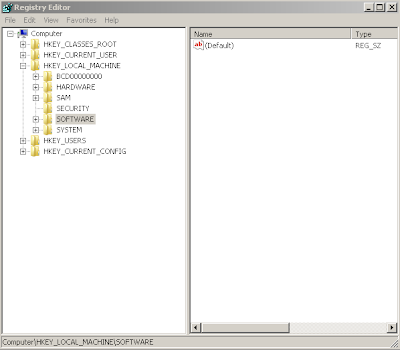









0 comments:
Post a Comment