Are you getting bored by sharing your blog post one by one on facebook, twitter and linkedin. By manually sharing you can miss out also. Now, your post will be shared automatically on facebook, twitter and linkedin with twitterfeed. Now you have not to care about facebook, twitter and linkedin that you have shared your post on these services or not.
How to share your posts to Twitter, facebook and Linkedin automatically :
Step by step guide :
1. Go to twitterfeed and created an account if not already and login.
2. Now click on create a new fee.
3. Give the feed name as your blog title and blog url of your blog and click on continue to step 2.
4. After that click on test rss feed on the right side.
5. You will get a message below  Feed parsed OK means everything is ok.
Feed parsed OK means everything is ok.
 Feed parsed OK means everything is ok.
Feed parsed OK means everything is ok.6. Click on Continue to next step2.
7. After that you will get a message "Feed was successfully created."
8. Just click on Twitter
9. Here click on "Authenticate Twitter" and provide the username and password for twitter account and approve the app for use twitter account. After that click on "Create Service".
10. Do the same process from 8 to 9 for facebook and linkedin account also.
11. After all this process just click on dashboard and you will see screenshot like below.
12. You have successfully completed all the process. Now whenever you will create a new post twitterfeed will automatically share your link to Twitter, facebook and linkedin account.
After a some time we have gone to twitterfeed dashboard and we have got that my newly created post has been submitted by twitterfeed.
After a some time we have gone to twitterfeed dashboard and we have got that my newly created post has been submitted by twitterfeed.
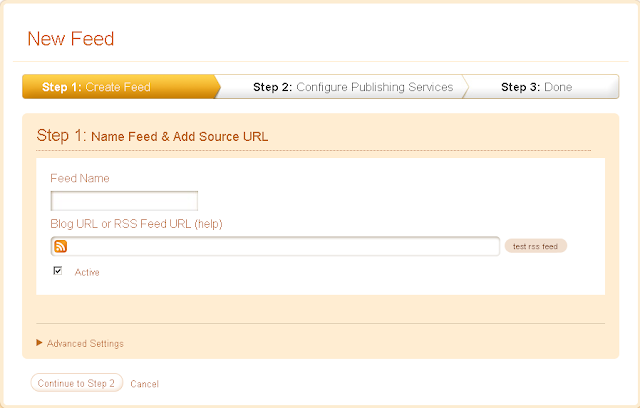













0 comments:
Post a Comment