Install Network Driver offline without motherboard CD
You might have faced the problem earlier that after installing Windows you are not able to install network adapter (ethernet) by some reason like - you have lost your motherboard cd or it may your motherboard CD is not working or have got corrupt. After that you have only option try to borrow from friends. Suppose you have not got the motherboard CD from your friend then you have to go to cyber cafe for searching on the internet motherboard driver. There are many possible options than you can try.
Why to search for this type of available option, why not you keep a copy of 3DP Net Software (Download Link) in windows bootable media itself.
Note : If you are thinking to make a bootable DVD then, You must read this post to edit iso image file.
When you install and run 3DP Net, it searches for the network adapter installed in PC and then installs the right driver for integrated Ethernet card. It includes drivers for Broadcom, D-Link, Intel, Asus, Cisco and NVIDIA, Compaq, Marvell, Conexant, AMD, Agere, ICPlus, Samsung, SiS, Realtek, Texas Instruments, and many other cards. Once you have got installed Ethernet driver in your system you can easily connect to the internet.
3DP Net supports Windows XP, Windows Vista, Windows 7 and also Windows 8.
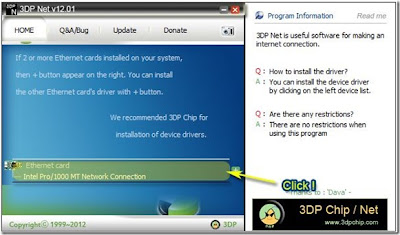









0 comments:
Post a Comment